Image noise Reduction with one CLICK:
DENOISE projects professional: The easy Solution for all kind of image-Noise

Remove finally all kind of image noise

Even astrophtography, fireplace – and smoke- images can be improved

For Jpeg and even RAW. removes all 7 known types of image noise

Download now for free and get started immediately. Save a whopping 89.00 € – but only for a short time.
Are you ready for the best deal? then download DENOISE projects 2 professional today. But Hurray, this special offer is limited until Dec. 31 2023
Perfect photos that you will be proud of again!
Image noise is a problem that is increasing rather than disappearing due to increasing sensor density. And image noise can really ruin a photographer’s day. DENOISE projects 2 professional turns your noisy images back into photos you’ll be proud of.
The resulting image look is incredibly realistic – realistic, of course. You fight fire with fire! De-noise photos perfectly without destroying their natural look. The brand new Natural-Grain-Engine of DENOISE projects 2 uses a physical trick: First, the image is denoised as much as it is technically possible. In a second step, the program specifically calculates film grain into the image.








This exclusive deal is brought to you by Digiarty (Videoproc). Since its inception in 2006, Digiarty Software has been at the forefront of multimedia innovation. VideoProc, our hit product, has won over 4.6 million users from 180 countries in just five years. As stepping into 2023, VideoProc brings AI into video processing to revolutionize and enhance our promise of more efficient and easier hardware-accelerated video audio editing and conversion solutions.
More beautiful photos completely without image noise even in the High-ISO range.. Thanks to DENOISE projects
No more noise chinese
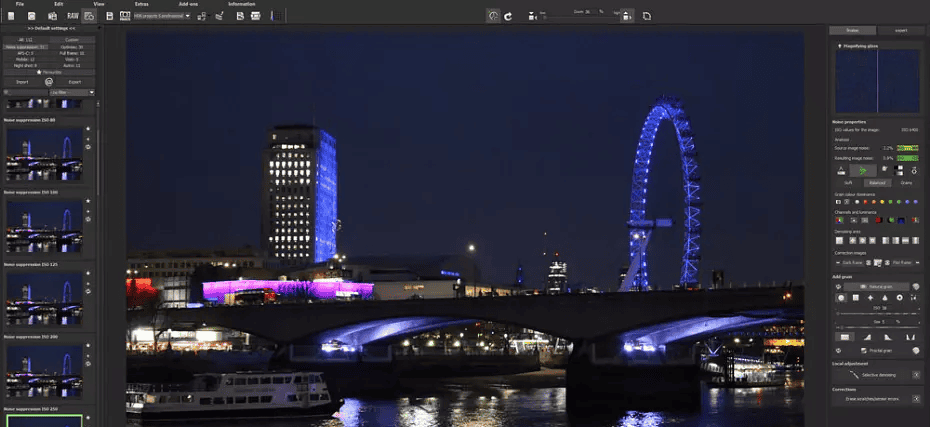
Within seconds, DENOISE projects 2 analyzes your photos and calculates dozens of image suggestions. You don’t need to operate a single switch, adjust a single slider or try out a single function. You want to remove noise as quickly and as stress-free as possible? Then DENOISE projects 2 is your program! Thanks to Smart Noise Prediction, it’s now also 40 percent faster.
Photoshop filter plug-in included
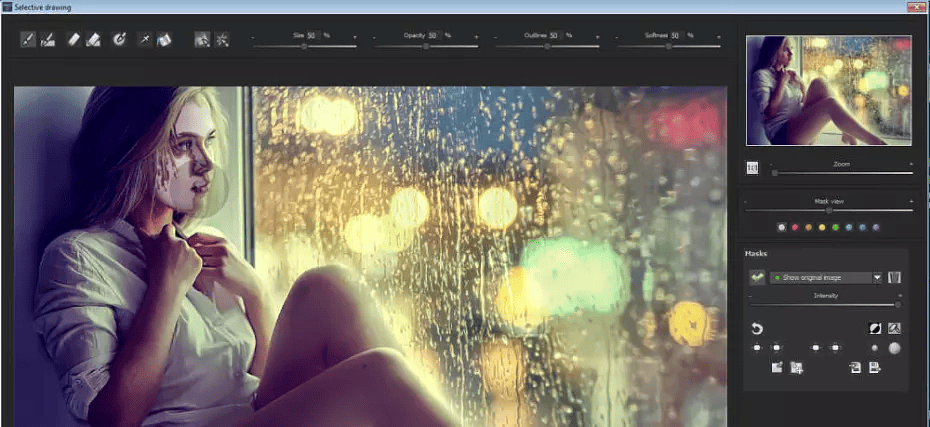
Even fans of the Adobe Photoshop world don’t have to do without the best possible noise-free photos. They simply install the free integrated filter plug-in for Photoshop or Lightroom and enjoy the new comfort when denoising images. So DENOISE works as a stand-alone version as well as a plug-in. Maximum flexibility, maximum power!
Natural denoising
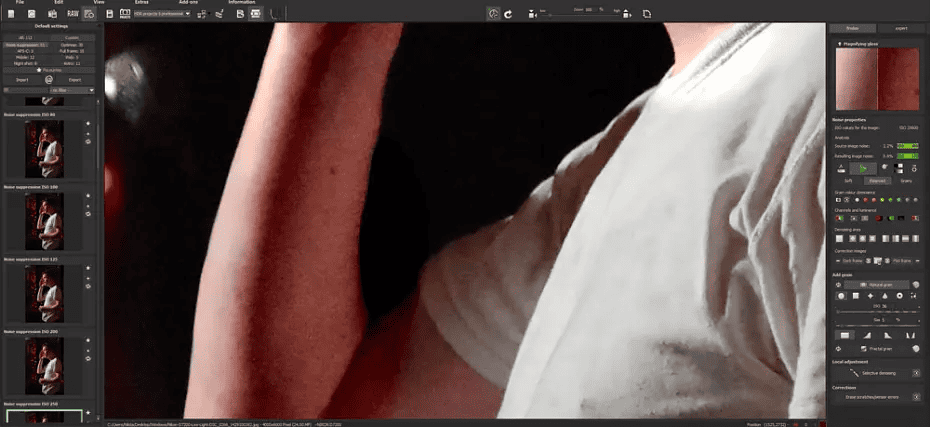
You fight fire with fire! De-noise photos perfectly without destroying their natural look. The brand new Natural-Grain-Engine of DENOISE projects 2 uses a physical trick: First, the image is denoised as much as it is technically possible. In a second step, the program specifically calculates film grain into the image.
DENOISE projects 2 professional offers a wealth of different filterd
Here, you can choose between a total of 69 post-processing effects which you can combine with each other as well as change individually.
If you want to have a good grasp of how these different filters work, then it is best to experiment on different images until you know what kind of effect each filter has on the image. To ease you into working with DENOISE projects 2 professional, you will find a list of every filter and effect in chronological order below. Please be aware that different filters can have totally different results when used on different images.
Reducing chromatic aberrations:
„Reducing chromatic aberrations“ (errors caused by optical lenses) removes the colour seams between bright and dark areas occurring due to light shining towards the lens (colour source errors).
Chromatic correction (CA):
„Chromatic correction“ enables the correction of diffraction, separately for each other channel.
Balance chrominance:
„Balancing the chrominance“ reduces the colour spots that might be created by colour noise. The colours will be changed in such a way as to generate a neutral image effect.
Colour balance:
Use the „colour balance“ to produce a targeted colour tone correction in your image by selecting red, green or blue and weighing it against its counterpart.
Colour dynamics:
„Colour dynamics“ intensifies the colours in the picture. Strongly saturated colours will be reduced and blue shades will be strongly modified.
Colour channel gradation:
Set up separate gradation-curves for the colour-channels red, green and blue.
Colour channel gradation (Log):
Determine the exposure-curve of the RGB colour-channels for the picture with the logarithmic gradation-curve for colour-channels, especially so that the darker areas of the picture can be identified.
Adjust colour-channels:
Adjusting the colour-channels lets you determine the intensity of red, green and blue, and lets you spread the tonal values of the colour-channels with a Sigmoid-function.
Mix colour-channels:
This effect mixes the RGB channels depending on your settings. You can, for instance, exchange the red for the blue channel.
and much much more…..




THIS IS HOW YOU GET YOUR FREE Lifetime-licence
After your registration you will receive your individual download link by e-mail to download the full version of DENOISE projec
Start and get started:
Now unzip the folder and install the software. Follow the installation guide and now use the software for free without paying for it. Legal, no catch, no compromise.
Get DENOISE Projects professional free of charge

Alternatively, you can get the product here without signing up for our free newsletter
THIS SOFTWARE HAS IT ALL: TOP RATINGS FOR DENOISE projects professional
Editorial Team
Highly recommended
owever, getting the noise right in Lightroom is almost a science. This is where software like DP2P helps tremendously, as it has excellent algorithms to analyze and optimize the image to the photographer’s taste
Source: fotowissen
Editorial Team
Top rated software
We praised the original FRANZIS DENOISE software and DENOISE Projects 2 Professional is still simple to use, it does a good job at removing noise and thanks to presets, noise problems are corrected without too much effort on your part.
Source: ephotozine
Recommended: Windows 10/8/7, 64 bit, processor Intel I5, 8 GB free RAM, 2 GB HDD, screen resolution 1,920 x 1,080 pixels, graphics card: DirectX-9 compatible, 128 MB, 32 bit color depth
Minimum: Windows 10/8/7, 32 bit, processor Core Duo, 2 GB free RAM, 2 GB HDD, screen resolution 1,280 x 1,024 pixels, graphics card: DirectX-9 compatible, 128 MB, 32 bit color depth
Support and assistance with program operation:
Please understand that we cannot provide you with support regarding the operation of the programs provided here. Please contact the manufacturer directly.
Download the installer from our website and start the installation process by double-clicking the program icon ( exe).
Follow steps 1-4 of the installation process.
- A window will open which will direct you to the manufacturer of the software
- Open the link, enter your e-mail address to which the code should be sent.
- Copy the unlock code into the appropriate field
- All done: You can now use the software for free for life. Legally – without a catch – and without paying for it.
DO YOU LIKE THIS DEAL?
Then share the good news directly with your Network


